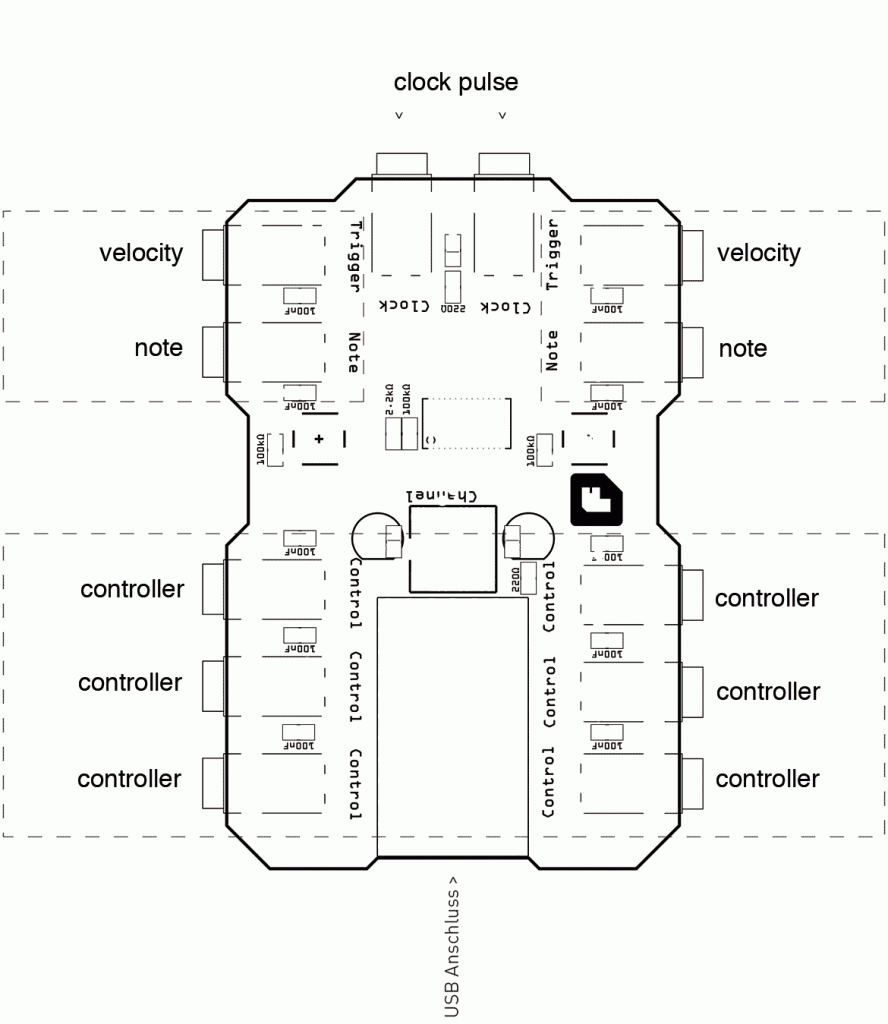In the pursuit of expanding the accessibility of Arduino and microcontrollers to musicians, I embarked on a compelling journey as part of my bachelor thesis. The goal was to introduce an intuitive solution for crafting personalized MIDI controllers without the need for intricate soldering skills or in-depth programming knowledge. This led to the creation of MidiBricks, an easy-to-use toolkit that caters specifically to musicians, allowing them to delve into controller customization effortlessly.
At the core of MidiBricks lies a design born out of a meticulous co-creation process, ensuring that the solution resonated effectively with the needs of musicians. The toolkit comprises a master module equipped with a USB connector, simplifying connection to computers as a recognized MIDI controller.
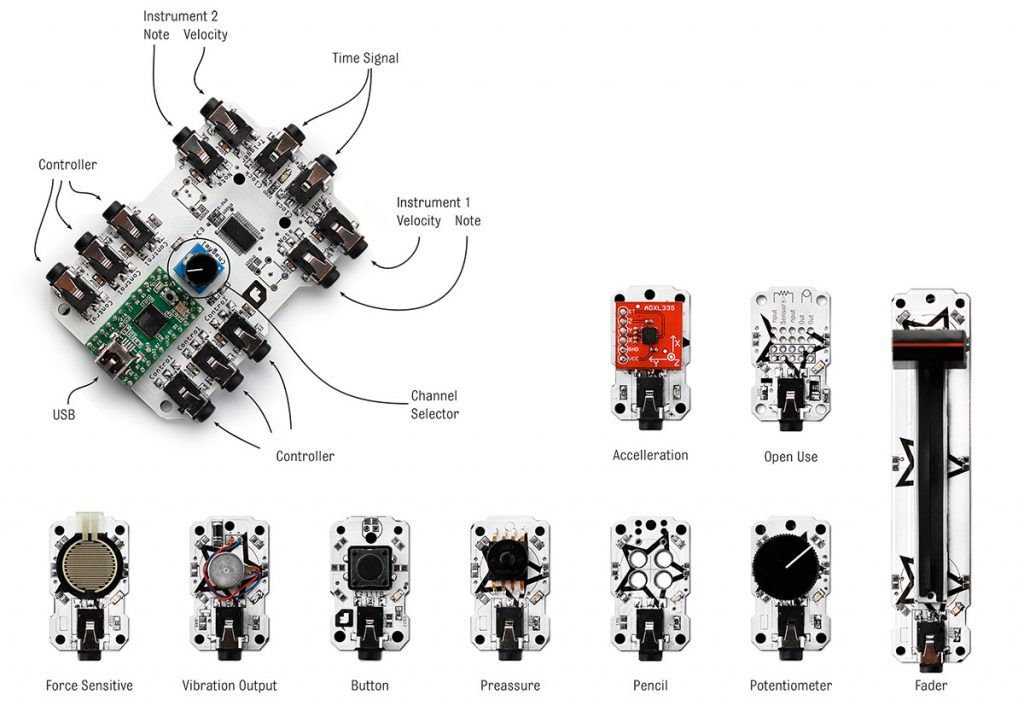
The master module boasts multiple headphone jack connectors, with each connector’s position defining its unique function. Six connectors cater to controllers, two groups are allocated for notes and velocities, while an additional two are dedicated to the MIDI clock. Notably, the hot-pluggable design allows any module to be seamlessly connected to any connector on the master module.
Every module can be connected to every connector of the master module. They are hot pluggable.
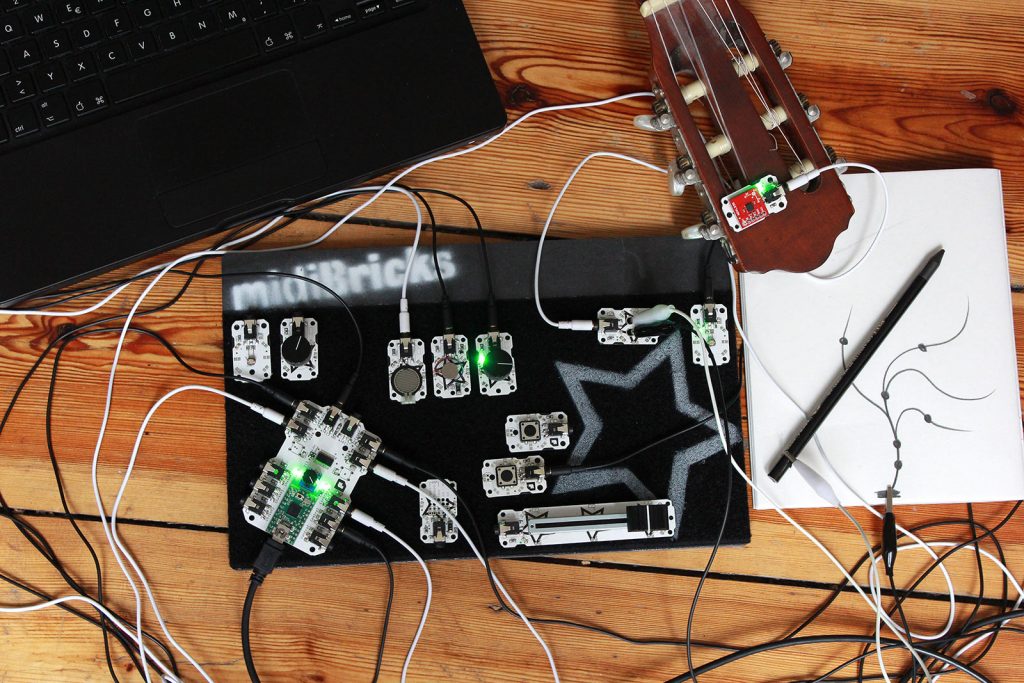
Modules
| Master Module: Provides foundational functionality and connectors for other modules. | 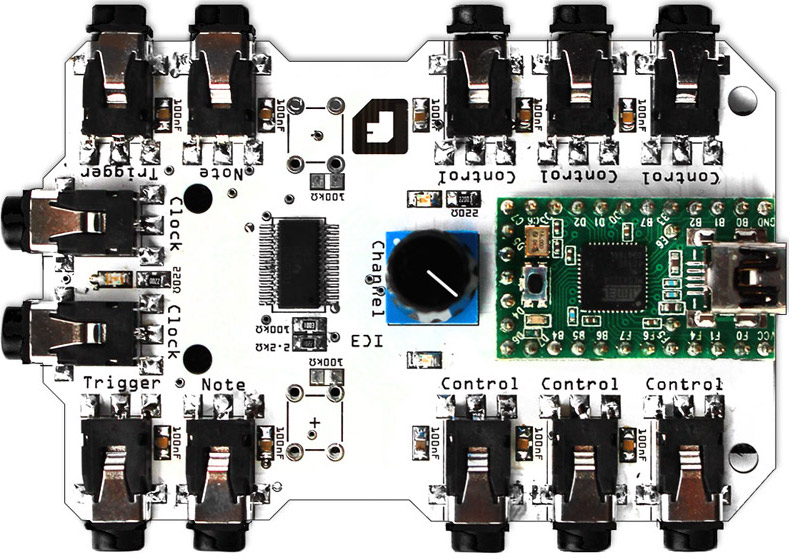 |
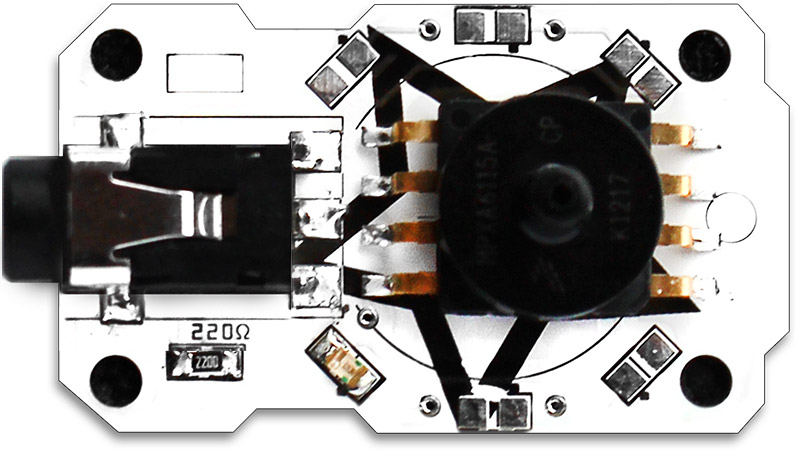 | Breath Module: Reacts to air pressure changes, offering a unique sensor for musical expression. |
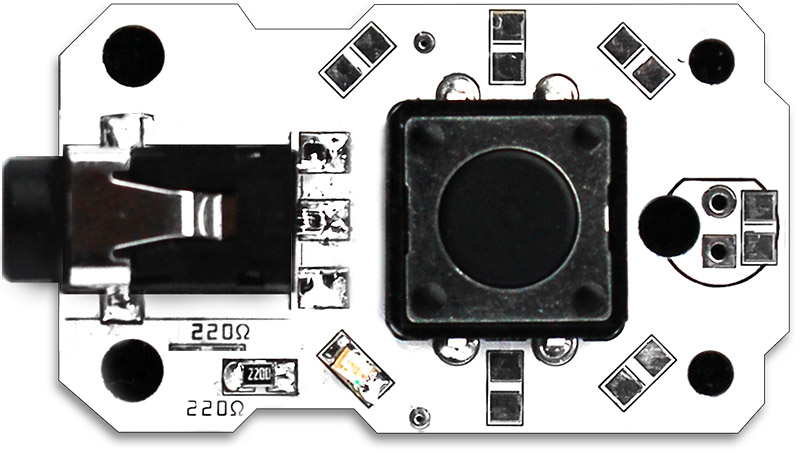 | Button Module: Equipped with a simple button for straightforward input. |
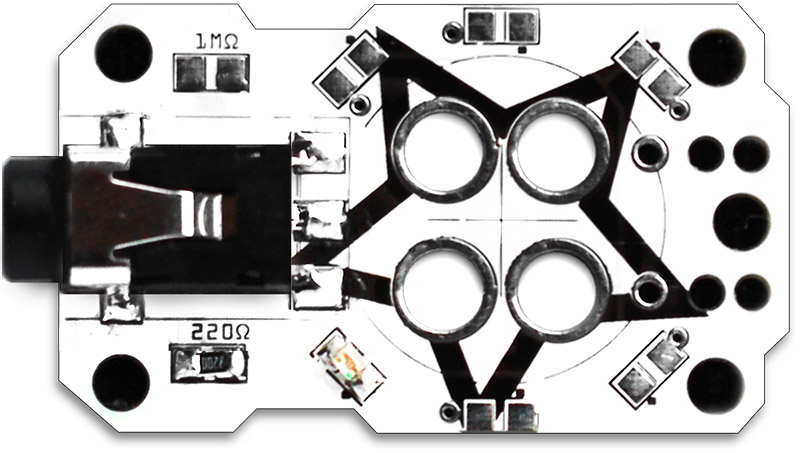 | Drawing Module: Responds to resistances, allowing users to draw tunes with crocodile cables. |
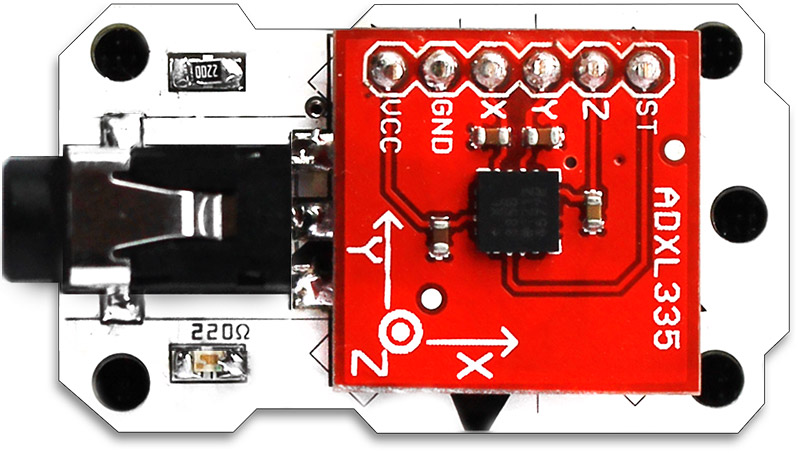 | Acceleration Module: Adapts parameters based on velocity or position. |
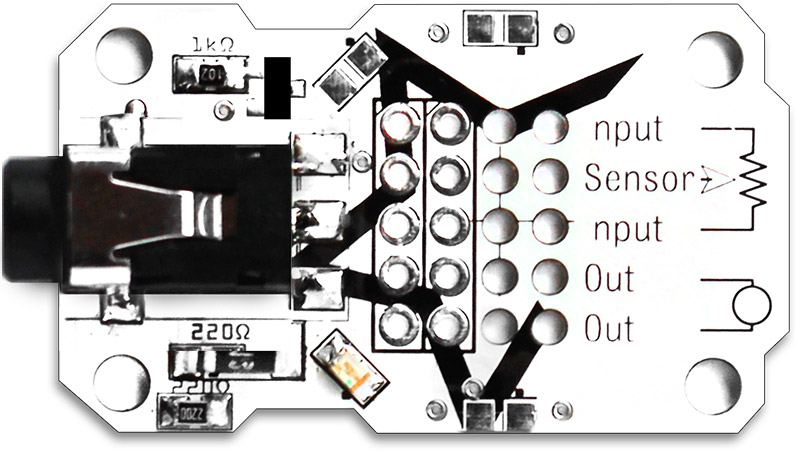 | Free Module: Designed for user-customized extensions to the MidiBricks ecosystem. |
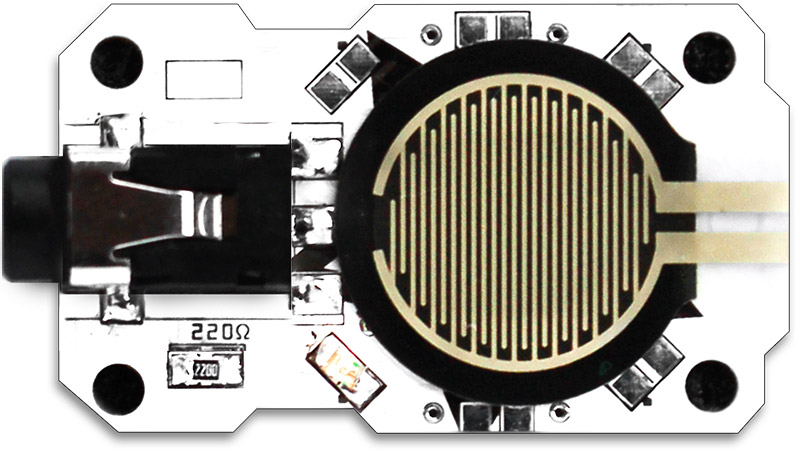 | FSR Module: Pressure-sensitive component enabling nuanced tonal variations based on pressure. |
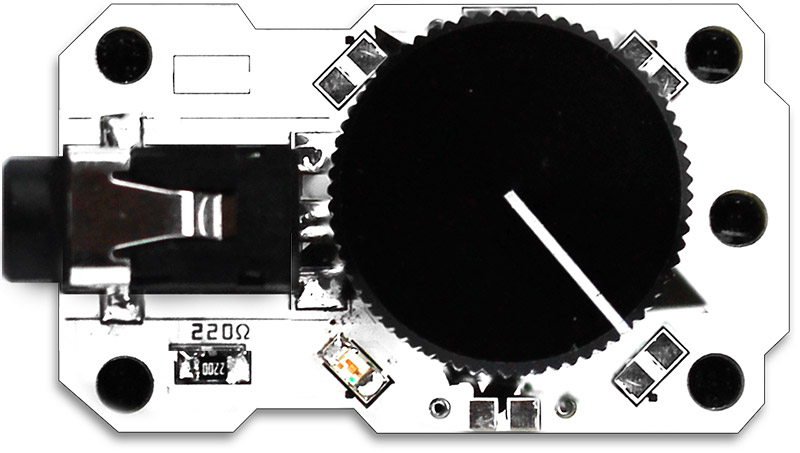 | Potentiometer Module: Utilizes a knob for effect control, providing a tactile interface. |
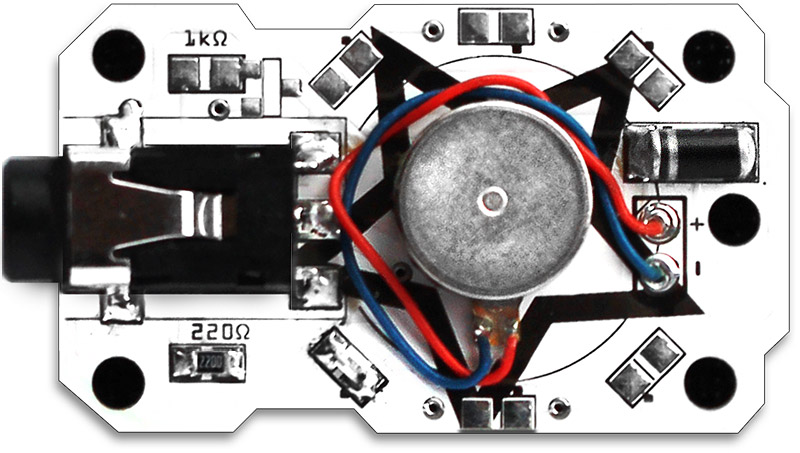 | Vibration Module: Creates vibrations, especially useful for the MIDI clock signal. |
The MidiBricks concept fosters a realm of limitless creativity and musical exploration. Its modular design empowers musicians to craft personalized MIDI controllers tailored to their unique preferences and expressive needs, revolutionizing the intersection of technology and music composition.”